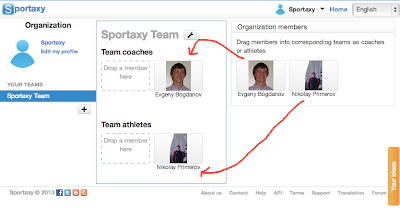Long waited feature for many people.
You can export now your future events (plans and competitions) as .ics files and to add them to a calendar program you use (iCal, Google Calendar, etc.). We export nearest 60 plans and 20 competitions starting from the current date.
Here is what I did for myself.
1. I exported calendar data from Sportaxy. I've got a .ics file and clicked on it.
You can export now your future events (plans and competitions) as .ics files and to add them to a calendar program you use (iCal, Google Calendar, etc.). We export nearest 60 plans and 20 competitions starting from the current date.
Here is what I did for myself.
1. I exported calendar data from Sportaxy. I've got a .ics file and clicked on it.
2. I created a calendar "Sportaxy" in my iCalendar (on Mac) program and used it for sportaxy events:
Enjoy! Hope it's a useful feature for you!!